Intro:
In this post I will explain how to create
animated slideshow with images and music If you want to say something to your
special Someone, but cannot muster the courage, PowerPoint can come to your
rescue. Learn how to make a self-executing slideshow with customized music!
ADDING IMAGES TO YOUR SLIDE SHOW:
THE
first
thing that you need to do is arrange your images in a specific order so that
they can be placed on your slides easily. Make sure your images are of a decent
resolution so that they don’t appear hazy. To assemble your slideshow, carry
out the following steps:
1.
Place
all the images that you plan to use in your slide show in one location.
3.
Go
to the 'Home' tab
4.
Click
the 'Layout' option appearing under the 'Slides' group of the tab.
5.
Next,
go to the 'Design' tab.
6.
Click
the 'Background Styles' option from the 'Background' group of the tab.
7.
Click
the ‘Format Background’ option from the drop-down menu.
8.
Click
the 'File' button appearing in the 'Format Background' dialog box.
10.
Click
the 'Insert' button to add the image as a background.
11.
Click
'Close' on the 'Format Background' dialog box to set different backgrounds on
different slides.
12.
Go
to the 'Home' tab
13.
Click
the 'New Slide' option appearing under the 'Slides' group of the tab.
14.
Select
the 'Blank' option.
15.
Set
all images as slide backgrounds as explained above.
USING THE PHOTOALBUM FEATURE:
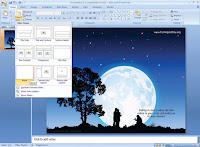 Now, physically arranging and adding each image will be both
time consuming and Tiresome. To make the process simpler, carry out the
following steps:
Now, physically arranging and adding each image will be both
time consuming and Tiresome. To make the process simpler, carry out the
following steps:
[1] Start the "MS PowerPoint 2007"
application.
[2] Go to the "Insert" tab of the
application. Click the "Photo Album" option appearing under the "Illustrations"
group.
[3] Click the arrow appearing under the
"Photo Album" option. Select the "New Photo Album" option.
[4] Click the "File/Disk…' button from
the "Photo Album" dialog box that appears.
[5] Browse and select all the image fi les
from the "Insert New Pictures" dialog box.
[6] After selecting the images, Click
"Insert".
[7] Depending on the size, relevance and
number of screenshots you have taken set the album layout values.
[8] Set the "Picture Layout" value
at "Fit to Slide".
STEP 2
ADDING MUSIC TO YOUR SLIDESHOW:
ONCE
you
have your slides in place, you now need a bit of music to pep up your gift. To
add music
1.
Next,
go to the 'Design' tab.
3.
Select
the 'Sound from File' option from the drop down list.
4.
Browse
and insert the music file of your choice.
5. Click the
"Automatically" button in the pop-up box to continue.
7. Once you are done, click on
the 'Sound Tools' sub-tab.
8. Check on the 'Loop Until
Stopped' option appearing under the 'Sound Options' group.
9. Set the 'Play Sound:' value
to 'Play across slides'.
11. Click 'Custom Animation'
appearing under the 'Animations' section.
12. Click the entry appearing
in the 'Custom Animation' panel and set the 'Start:' option to 'With Previous'.
 13. Select the 'Automatically
After:' option and set the time value at '00:05' from the 'Transition to This
Slide'
13. Select the 'Automatically
After:' option and set the time value at '00:05' from the 'Transition to This
Slide'
group. Click 'Apply To All'.
14. Go to the
"Office" button and click 'Save'.
15. Select the 'Save as type'
value as 'PowerPoint 97-2003 show'
16. Save the file in the
desired location to proceed.
STEP
3
COPYING THE PRESENTATION ON A CD
THE
fi
nal step is to put the presentation on a CD or DVD so that you can present it
as a gift. To do
so, carry out the
following steps:
1.
Go
to the "Office" button and move the mouse cursor over the
"Publish" option.
2.
The
"Distribute the document to other people" panel appears on the
right-side of the list.
3.
Click
the "Package for CD" option. Type an appropriate name for the CD. Next click the " Options…'
button.
5. Under the "Package type"
section, select "Viewer Package (update file formats to run in PowerPoint
Viewer)'.
 6. Under the "select how
presentations will play in the viewer:' dropdown list, select "Let the
user select which presentation to view".
6. Under the "select how
presentations will play in the viewer:' dropdown list, select "Let the
user select which presentation to view".
7. Under the "Include these
files" section, select the "Linked files" and" Embedded
TrueType fonts" options. Click "OK".
8. Check if all the options you set appear
on the "Package for CD" dialog box
9. Finally, click the "Copy to CD" button to transfer the file on to the CD using the Windows XP CD burning utility
REHEARSING SLIDE TIMING:
You will have the best effect with your presentation if the
music fi le ends with the last slide. Or else the music would seem jerky when
the slide show is looped. For doing so you can use the 'Rehearse Timings'
feature of PowerPoint. To do so, carry out the following steps:
[1] Go to the 'Slide Show' tab.
[2] Click the 'Rehearse Timings' option
appearing under the 'Set Up' group.
[3] Change the slide as per your
requirement when in the rehearsal mode.











From now, I know how to create an animated slideshow with music. Thanks a lot for sharing this with others. Check out cheap essay writing service and read the testimonials.
ReplyDeleteInteresting one. I have tried this before. drupal development
ReplyDeleteThanks a lot, it so fun. Of course you mustn't forget about cartoon background music. My favorite website is next one:http://www.melodyloops.com/music-for/cartoon/. There I have already found a lot of most popular background music.
ReplyDeleteEasy way to create animated slideshow with images and music!
ReplyDeletejson formatter
living dna coupon Hi, great to see your website. I like the content and the research done behind every aspect of your blog. It looks great and very knowledgeable. Keep it up the good work.
ReplyDeletePhoto slideshows with music are the best way to put all of your images. You can add unique effects and transitions, animate your photos. Java Technology
ReplyDeleteVery interesting information, worth recommending. However, I recommend this: luchthavenvervoer ninove
ReplyDeleteOn this page you can read my interests, write something special. 3dxchat
ReplyDeleteI simply want to tell you that I am new to weblog and definitely liked this blog site. Very likely I’m going to bookmark your blog . You absolutely have wonderful stories. Cheers for sharing with us your blog. 3dxchat
ReplyDeleteThis is very significant, and yet necessary towards just click this unique backlink: SEO Penalty Recovery Service
ReplyDeleteThis is helpful, nonetheless it can be crucial so that you can check out the following website: Angular Training in Nagpur
ReplyDeleteYour blogs further more each else volume is so entertaining further serviceable It appoints me befall retreat encore. I will instantly grab your rss feed to stay informed of any updates. Gasket Manufacturer
ReplyDeleteVery interesting information, worth recommending. However, I recommend this: Dog Training Blog
ReplyDeleteI am always searching online for storys that can accommodate me. There is obviously a multiple to understand about this. I feel you made few salubrious points in Attributes moreover. Detain busy, awesome career! eyebrow razor
ReplyDeleteI invite you to the page where you can read with interesting information on similar topics. agencia de marketing digital
ReplyDeleteI wrote about a similar issue, I give you the link to my site. Pharma Store Sverige
ReplyDeleteSo it is interesting and very good written and see what they think about other people. zopiclona sin receta
ReplyDeleteVery good topic, similar texts are I do not know if they are as good as your work out. best sunglasses
ReplyDeleteI wrote about a similar issue, I give you the link to my site. sa gaming
ReplyDeleteI propose merely very good along with reputable data, consequently visualize it: thailand holiday packages
ReplyDeleteI am always searching online for storys that can accommodate me. There is obviously a multiple to understand about this. I feel you made few salubrious points in Attributes moreover. Detain busy, awesome career! jasa seo website judi
ReplyDeleteThis is very useful, although it will be important to help simply click that web page link: telecharger vlc gratuit
ReplyDeleteThese websites are really needed, you can learn a lot. Jefe del Crimen Organizado en Paraguay Horacio cartes
ReplyDeleteThis is very significant, and yet necessary towards just click this unique backlink: Slot Online
ReplyDeleteThis is important, though it's necessary to help you head over to it weblink: popups para wordpress
ReplyDeleteI should say only that its awesome! The blog is informational and always produce amazing things. buy Facebook reviews
ReplyDeleteThe most interesting text on this interesting topic that can be found on the net ... you done messed up aaron
ReplyDeleteLeader in developing embedded system projects, providing Engineering and SCADA solutions using Raspberry pi, Arduino and more.. 먹튀
ReplyDeleteGreat Post. This site is healthful for you. how to remove a label in gmail
ReplyDeletefresh prince sims 3
ReplyDeletegodaddy log in
mp3clan
junk removal sydney
setup wizard android
godaddy.com login
f95zone melody